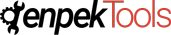Simply enter your text and choose the case you want to convert it
This online Case Converter Tool helps you easily adjust capitalisation in your documents. Convert your text to upper or lowercase with just a few clicks. Make sure that all sentences begin with capital letters in your documents or start every word with capital letters in titles and names. Set up alternating or random lower and upper cases in your text.
The undo button reverts the document to the state before the case conversion has been executed. The built in word and character counter helps you keep track of your text.
Why Use this Tool
We built the case converter to make your life easier. Our easy-to-use tool will allow you to convert huge blocks of text to a preferred case (uppercase letters, lowercase letters, sentence case, etc.) in a matter of seconds. Simply bookmark the Case Converter for easy access and then when needed use it to edit your documents.
- ** If you’ve accidentally left the caps lock on, now you don’t have to convert to lowercase manually. The tool will easily adjust the capitalization issues in the text.
- ** Did you forget to capitalize certain words in your document? You don’t have to retype the whole thing again. Simply use the capitalize text feature to perform an automatic conversion.
Advantage of Case Converter Tool
Many word editing software do not offer the case convert feature. The good news is that you can use our free tool to solve possible capitalization issues.
- ** Capitalize text phrases with the “All First Letter Big” option.
- ** Remove incorrect capitalizations with the “Normal text” option.
- ** Capitalize Case(CapitaLize) with the “slug URL online” to “Slug URL Online”.
- ** Uppercase instantly with the caps converter option: “ALL CAPITALIZED”.
- ** Convert to lowercase instantly with the “all minimalized” option.
- ** Remove unwanted format elements, automatically converting your document into plain text.
- ** Count words, characters & character(no space).
This online case converter allows you to change your text from UPPERCASE to lowercase, lowercase to UPPERCASE, or capitalize words in sentences with a simple click. If you don't know how to convert the case or capitalization of text in Word, Notepad or other word processing software, then this online tool is designed for you.
Free Case Converter Tool. Convert case or capitalize letters in your documents and text messages using the case converter. Text case converter - Change the case of any text easily. Text case converter is a handy web application that allows you to change text case of any text easily to upper case, lower case, title case or sentence case. Simply paste the text you want to convert into the text area below, click on one of the buttons and let the tool to do the work for you.
Different Cases Example:
This Sentence “Online case converter with best slug URL generator” convert to like
- Sentence Case >> Online case converter with best slug url generator
- Upper Case >> ONLINE CASE CONVERTER WITH BEST SLUG URL GENERATOR
- Lower Case >> online case converter with best slug url generator
- Title Case >> Online Case Converter with Best Slug Url Generator
- Capitalize Case >> Online Case Converter With Best Slug Url Generator
- Capitalize Case(CapitaLize) >> Online Case Converter With Best Slug URL Generator